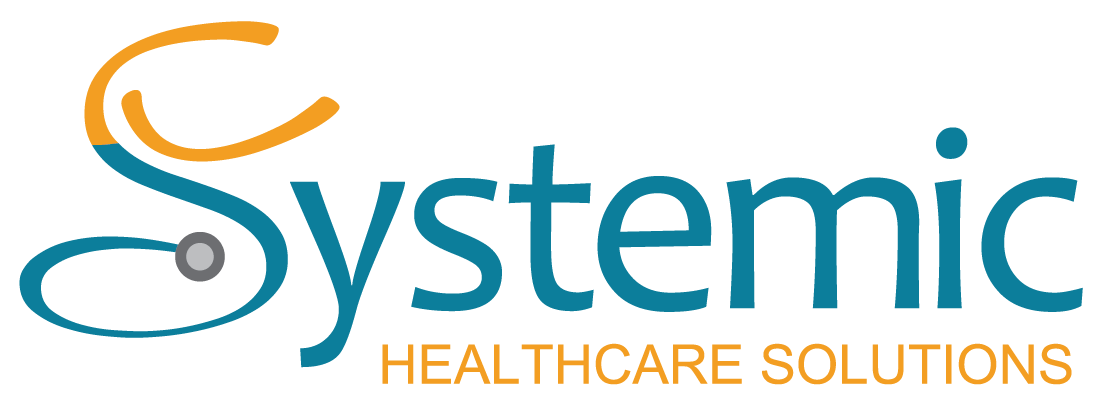You have no items in your cart. Want to get some nice things?
Most publicly funded medical clinics in Canada have not developed their own website. Unfortunately, they are missing out on an extremely beneficial communication tool. With the introduction of AI tools such as ChatGPT, development of websites has become must easier. Once created, for as little as $14 per month, you can have a hosted website that is very easy to update with valuable information for your patients.
What can I include on our Medical Clinic website?
- Hours of operation and changes to regular schedule for holiday hours
- Policies and Procedures. Patients should be informed about your policies around prescription renewals and other valuable information. Having this information available on your site reduces calls to the office
- Information regarding new programs you are introducing
- General information about support staff and who to contact in certain situations
- Fillable or downloadable forms for new patients
- Links to third party software programs such as Ocean Forms by CognisantMD and Survey Monkey
- Referring information for outside providers to refer into your clinic
- Reputable links for clinical information
- Online appointment booking options
- Upload a quick video such as a tour of the clinic or a welcome video
- Any general news updates, for example, same-day booking changes
Check to see if one of your employees has the skills to build the website
If you are not overly creative and building your own website isn’t for you, poll your office staff to see if any of them would be interested in doing this after hours to earn some overtime. It takes a bit of time and commitment from you and the employee to develop the content. Once completed, the time committment to maintain the site is very minimal.
Outsourcing your website development
If you are not comfortable in this arena, web developers (usually located within your community), charge anywhere from $2,000 to $3,000 to put together a basic website. Once the site is published, you or your designate can then be granted administrative access to make updates and changes as necessary.
It is also helpful to ask your patients/clients what they would like to see on the website. Provide them with an opportunity to add their input. If you happen to have a Facebook page, poll your followers to find out what they would like to know. Another way to get their input is having staff ask them when they check in for their appointment or have them fill out a quick questionnaire that captures their satisfaction overall as well as suggestions for future content. You may be surprised at their responses.
Search engine optimization tips for your clinic website
Some SEO (search engine optimization) and web building tips if you “go it alone”:
- Keep the language simple and pages uncluttered.
- There are many royalty free or low cost image sites available on the Internet to download beautiful images to add to your site.
- Name your images. Make sure to separate words with an underscore and use keywords so Google can identify images that are attached to your website.
- Choose a website template written for all platforms (e.g. mobile, desktop and tablet) for easy readability.
- Develop a simple page structure that makes sense to the viewer. Put yourself in their position and present information that is relevant.
- Regularly update the site to keep information fresh. This is especially important for private clinics to drive traffic to your site from a marketing perspective. Google rewards regularly updated sites and increases visibility in Google search.
Lastly, make sure your SEO is optimized so that your website is seen by Google. Update plug-ins regularly. Make sure your Google location is accurate, up to date with your hours and linked to your website.
In summary, websites are the basic foundation in forming an open and important dialogue with your patients, outside of the examination room. Primary care clinics and specialty clinics would all benefit from the adoption of a website.